Full Stack Developer Course
Introduction to HTML
HTML (Hyper Text Markup Language) is a standard markup language used to create web pages. It allows you to structure the content of your web page and format it with HTML elements.
HTML is made up of a series of elements, which you can use to enclose, wrap, or mark up different parts of the content on your web page. These elements are represented by tags, which are written using angle brackets.
Here's an example of an HTML element:
<p>This is a paragraph.</p>
In this example, the <p> and </p> tags enclose a block of text and define it as a paragraph. The <p> tag is the opening tag, and the </p> tag is the closing tag.
There are many different HTML elements that you can use to add different types of content to your web page, such as headings, lists, tables, and more.
To create an HTML document, you will need to use a text editor to write your HTML code. When you're finished, you can save your document with an .html file extension and view it in a web browser to see how it looks.
I hope this helps to give you a basic understanding of HTML! Let me know if you have any questions.
HTML Elements
In this example, the <p> tag is the opening tag, and the </p> tag is the closing tag. The element name is "p," which stands for "paragraph." The element encloses a block of text and defines it as a paragraph.
There are many different HTML elements that you can use to add different types of content to your web page, such as headings, lists, tables, and more. Some common HTML elements include:
<h1> through <h6>: headings<p>: paragraph<ul> and <ol>: unordered and ordered lists<li>: list item<table>: table<form>: form
Each HTML element has its own specific purpose and attributes, which you can use to customize the way it looks and functions. To learn more about HTML elements and how to use them, you can refer to the HTML documentation or try searching online for tutorials and resources.
HTML Attributes
HTML attributes are used to provide additional information about HTML elements. They are added to the opening tag of an element and are written in the form name="value".
Attributes allow you to specify additional information about an element, such as its id, class, style, or other characteristics. For example, you can use the id attribute to give an element a unique identifier, which can be used to identify and style the element using CSS or to target the element with JavaScript.
Here's an example of an HTML element with an attribute:
<div id="container">This is a container element.</div>
In this example, the div element is given an id attribute with a value of "container." The attribute is added to the opening tag of the element, like this: <div id="container">.
You can add multiple attributes to an element by separating them with spaces. For example:
<a href="https://www.example.com" class="link">This is a link.</a>
In this example, the a element is given both an href attribute and a class attribute. The href attribute specifies the link's destination, and the class attribute specifies a class name that can be used to style the element with CSS.
There are many different attributes that you can use with HTML elements, depending on the element and its purpose. To learn more about HTML attributes and how to use them, you can refer to the HTML documentation or try searching online for tutorials and resources.
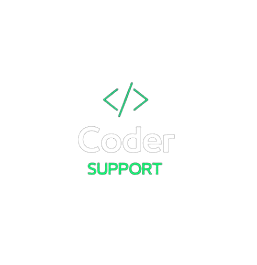



0 Comments